Request a demo
By pressing the button, you agree with processing of your personal data and agree to the privacy policy.
Focus on full document cycle
We sort documents by type, read and upload them, structure each document, turn documents into a table with key data and compare them to each other. We do complex post-processing (collation, bundles, intelligent search).
A non-technical user can easily add new document types for free and train them on a small number of examples.
A non-technical user can easily add new document types for free and train them on a small number of examples.
Receiving
Классификация
Разбивка
на отдельные
документы
Разбивка
на отдельные
документы
Извлечение данных из документов

Проверка контрольных правил
Вывод данных и документов через UI
Вывод данных и документов через UI
Исправления сотрудников
улучшают модели
улучшают модели
Sorting
Extracting
Post-processing
Management
Solution
Solution
Receiving documents
Classification
Splitting into separate documents
Splitting into separate documents
Collation, bundles, business rules verification,
intelligent search
intelligent search



Our Features
- Sorting Documents- Defining the type of document
- Splitting files into separate documents
- Changing the page order
 Extracting Data- Extracting data from documents without templates
Extracting Data- Extracting data from documents without templates
- Supporting unstructured documents and complex tables
- Storing and Searching- Documents are easily found
by requisites
- Sorting and filtering
 Editing the Document Type- Support of list fields and integration with directories
Editing the Document Type- Support of list fields and integration with directories
- Post-processing formulas can be added (classification, intelligent search)
- Simple Formulas- Creating formulas for performing mathematical and other operations
- Formulas can consist of constants, post-processing, operators (logical and mathematical), functions
 Formulas
Formulas
for Intelligent
SearchFormulas for intelligent
document search by requisites
- Document Comparison (Differences)- Showing differences between documents, including scans and draft documents
- Creating versions of documents from the incoming flow
 Document Comparison (Matches)Showing matches between documents, including different formats.
Document Comparison (Matches)Showing matches between documents, including different formats.
- BundlesDocument bundles are automatically formed. The user can manually correct them.
 Active LearningMarking the same field
Active LearningMarking the same field
over multiple documents,
which increases verification
by 2-3 times.
Contacts
Alexander Korobov,
CBDO
Phone: +7 926 470 37 92
E-mail: korobov@dreamdocs.ru
Alexey Stolbunov,
Development Manager
Phone: +7 913 206 54 54
E-mail: as@dreamdocs.ru
Telegram: @stolbunov
CBDO
Phone: +7 926 470 37 92
E-mail: korobov@dreamdocs.ru
Alexey Stolbunov,
Development Manager
Phone: +7 913 206 54 54
E-mail: as@dreamdocs.ru
Telegram: @stolbunov

